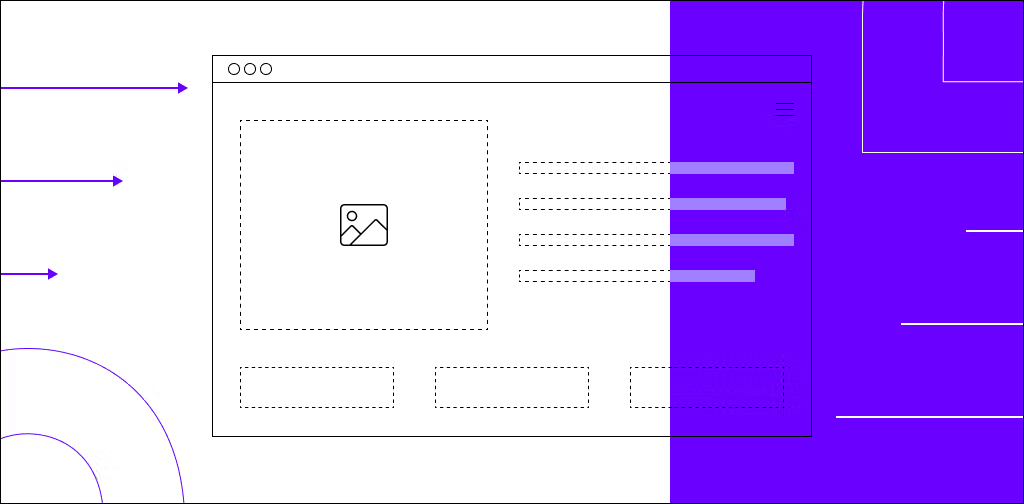WordPress page builders are website creation tools that let you create, edit, and customize the layout of your website without writing any code. Website builders have greatly improved in recent years and now include numerous features that simplify website creation. They’re also helpful for creating client websites.
We’ve collected and reviewed top contenders to help you in your search for the best WordPress page builders. Keep reading to see our recommendations.
Why you should use a WordPress page builder
The main advantage of using a page builder is that it lets you create the pages you require rather than being limited by templates. This gives you greater flexibility, more control, improved consistency, a user-friendly content editor, compatibility with the component-based design, and pattern libraries.
Content editors can also make changes to a website without the help of a web developer because a page builder is easier to use and doesn't require you to write code. The only time you'll need a developer is if you need to modify how a component functions or add new functionality.
Working from a library of professionally designed website components means all your pages are constructed using the same building blocks. This improves your visitors' user experience because they will know what to expect.
It also makes it easier to implement changes. Changing a component's look and feel or functionality will automatically replicate it across the website.
Most page builders use drag-and-drop functionality, simplifying and enhancing the editor’s user experience. Page builders naturally complement this working style and can be directly integrated with a pattern library.
This can significantly shorten the maintenance cycle on larger websites and help communication between content editors, designers, product owners, and developers.
What to look for in a WordPress page builder
These are the main factors you should take into account when selecting the best WordPress page builder for you.
Speed and performance
Even though SEO is a multi-step process where hosting and image and video optimization play a major role, poorly coded plugins can significantly slow down a website's overall speed, negatively impacting site rankings.
Additionally, because most builders use shortcodes, parsing requires significant processing power. The rendering of pixels to the screen can take much longer for complex layouts with a lot of content — the more difficult the styles, the longer it takes to paint them.
The speed measurement for WordPress page builders has two components.
First, how quickly the builder loads, how quickly content modules are added and loaded, and occasionally how quickly a user loses patience while waiting for a preloader to load.
Second, how long it takes for the webpage created using the builder to load. The first factor focuses more on delivering a positive user experience, whereas the second is a crucial SEO factor.
The builder's backend should load as quickly as possible, and at the very least, the fundamental guidelines and rules for page speed should be followed.
Compatibility
For WordPress, the best page builders should regularly update and improve plugins to be compatible with the most recent WordPress core versions.
Additionally, backward compatibility should be offered at the highest level. Shortcodes that are redundant can seriously impact how many other plugins work together.
Additionally, compatibility with other popular WordPress plugins is strongly advised. User trust increases with an increased commitment to high-standard product development.
Simple and intuitive user interface
The user should be able to make any desired edits without consulting a ton of documentation. It should be obvious and simple for both to get started since most people who require such builders are intermediate WordPress users or absolute beginners.
Even with simple tasks, WordPress newbies could feel lost. Because of this, an intuitive user interface is one of the most important factors in offering a positive user experience. It is characterized primarily by a clean layout that isn't crammed with excessively distracting icons, buttons, or other elements, plus helpful tooltips.
UI for front-end editing
The goal of front-end editing is to significantly reduce user time. Giving users a practical front-end editing experience boosts their output and overall work efficiency.
Frontend editing, in some ways, even aids users in creating more robust page construction as visual errors are easily spotted and corrected more quickly and easily.
Fortunately, almost all WordPress page builders come with this feature, but only some builders have a user-friendly UI. Some are overly complicated with extra tabs, buttons, and icons, making it difficult for users to get started.
Well-coded plugin
No one wants a buggy, overloaded plugin to host their content. And people avoid visiting a website that loads slowly, so even one plugin can hurt your website. Due to this, vendors are starting to emphasize well-coded plugins in their advertising.
However, many WordPress page builders produce heavy markup or non-semantic code that is difficult to debug and increases page load time significantly.
In the end, there is room for improvement in the caching system for things like rendering JavaScript and CSS and removing nested elements from the code. The user experience and SEO are the two main things to focus on.
Ready-to-use design layouts
Page builders with pre-built skins for different needs are preferable. These skins could be for services, about us pages, calls-to-action, or even specialized designs like travel.
Such a feature in a builder is a huge advantage for people who do not use a premium WordPress theme with dozens of ready-to-use niche templates. There are fewer risks of producing something unsightly, and the work is completed more quickly.
BeaverBuilder offers roughly 30 useful layouts, Visual Composer is also template-rich, and Divi Builder offers a good selection of customizable layouts. SiteOrigin Builder has a good amount of built-in thematic page layouts as well. And Thrive Content Builder has one of the largest selections of pre-made, multipurpose templates.
Alternatively, a variety of blank layouts may also assist in removing the need to construct complex layouts manually.
Content retention after deactivation
With WordPress, the best page builders should ensure users don’t lose any content if the plugin is disabled or removed, and this content should be simple to edit using a regular WordPress editor.
The reality for many builders today is quite the opposite: time wasted, time lost, content deleted, and shortcode mess left over. A "plugin lock-in effect" is the term used to describe this problem, which should be avoided.
Unfortunately, it’s still far from a standard, but this is a crucial aspect of product responsibility and a requirement for a reputable WordPress drag-and-drop page builder.
Extensions
While having a lot of default options in a WordPress page builder is beneficial, many users and developers are now aiming for fewer options that make a plugin lighter and easier to use.
As an alternative, users want more styling options without needing custom CSS. Extensions are a great organic way to draw in more customers and elevate your product, as they cater to a wide range of needs and industry niches. A free core (the actual plugin) and paid add-ons are very popular pricing models in the WordPress community.
Perfectly pixeled designs
Pixel-perfect design is probably one of the most appealing options for them since designers make up a sizable portion of the target audience. A requirement for web page designers should be to ensure a professional appearance.
In comparison to muddy and unclear designs, creating pixel-perfect interfaces significantly contributes to more profitable brand building.
Support
Premium WordPress page builders frequently have a responsive support staff at their disposal. It should be expected that there will be thorough documentation, forums, and at least some human interaction. Good customer service is crucial for premium solutions, perhaps even more so than the caliber of the product itself.
Page builders vs. Gutenberg Blocks
The Gutenberg editor is the WordPress default editor. It has content blocks you can use to build posts or pages without coding. Gutenberg blocks include headings, images, paragraph text, videos, tables, quotes, and buttons. The blocks are responsive and let you design pages with fewer plugins.
In contrast, page builders are third-party plugins you buy, download, and install on your WordPress website. Page builders use drag-and-drop elements that let you build different layouts and pages with much more flexibility and customization. As a result, they typically offer more designs and templates than Gutenberg blocks.
Can I use a page builder with my existing theme?
Yes. With your current theme, you can use a page builder. Page builder's plugins extend the functionality of your existing WordPress theme, eliminating the need to install an entirely new theme.
Because not all themes are compatible with all page builder plugins, it's always a good idea to do your homework before purchasing a theme and a page builder plugin. If you're unsure of theme compatibility, contact the theme's creator for the most up-to-date information.
The best page builders for WordPress in 2024
Let’s look at the best WordPress page builders to improve the performance of your storefront significantly. We’ll also cover the significance of using the best WordPress page builders for smooth business operations.
Elementor Pro
Elementor Pro is one of the best page builders for WordPress that allows for drag-and-drop page creation. Since it is a live page builder plugin, you can see your changes as you edit them with Elementor, and a preview option lets you swap views easily as needed.
Many widgets, including the most widely used website components, are included with Elementor. These include simple image and text widgets to advanced accordions, sliders, reviews, icons, social media, tabs, and animated options.
Each widget has its settings and is independent. You can also add widgets made by other WordPress plugins using Elementor. And you can easily add a variety of ready-to-use templates from Elementor to your pages. Any item on the page can be edited by simply pointing and clicking to change the content.
Advantages of Elementor Pro
- Theme Builder enables complete theme customization.
- Visually designed and seamlessly integrated forms.
- Professional building blocks and templates.
- Essential tools and features for professional web designers.
- Easy integration with many plugins.
- Built-in motion effects options.
Disadvantages of Elementor Pro
- Steep initial learning curve for beginners using the page builder.
- Some advanced features require basic coding knowledge.
Elementor Pro pricing
- Essential Plan: $59/Year for 1 Pro website.
- Advanced Plan: $99/Year for 3 Pro websites.
- Expert Plan: $199/Year for 25 Pro websites.
- Agency Plan: $399/Year for 1000 Pro websites.
Divi Builder
Divi Builder by Elegant Themes is part of a suite of website tools and offers a proficient drag-and-drop theme and hundreds of layout packs for various types of websites.
You can drag and drop any of Divi's dozens of content modules anywhere in your layout. These modules, including sliders, testimonials, and calls to action, can be arranged in various sections and row types.
Additionally, you can customize each element by using the advanced design settings. With Divi, you can quickly create any kind of unique page layout. Then, you can store these Divi layouts later on your website, or you can import a layout into another Divi installation.
Advantages of Divi Builder
- Drag-and-drop editor to build responsive websites.
- You can build pages in real-time and see the results immediately.
- Global elements and style controls.
- Full website design packs are available.
- Code editing is available.
- 24/7 premium support.
Disadvantages of Divi Builder
- Doesn’t offer a free trial.
- Columns and some other features continue to be buggy.
Divi Builder pricing
Yearly Plan: $89/year for Divi Builder, Bloom, Extra, and Monarch tools.
Lifetime Plan: $249 one-time fee with continuing updates for Divi Builder, Bloom, Extra, and Monarch tools.
StoreBuilder by Nexcess
StoreBuilder is the best WordPress page builder. Provided by Nexcess for WordPress and WooCommerce users, StoreBuilder creates a unique storefront, allowing you to start selling immediately. Your plan offers premium features worth hundreds of dollars and 24/7 support.
Your StoreBuilder website is built with WordPress and WooCommerce, two industry-leading website technologies. The website is powered by WordPress, and StoreBuilder's ecommerce capabilities are powered by WooCommerce. The resulting WordPress store is a potential powerhouse.
While StoreBuilder powers your designs and framework with years of industry insights, we left the ecommerce aspects — the taxes, shipping, and other considerations — to the experts. Since WooCommerce is the foundation upon which we built StoreBuilder, the majority of the setup work you'll be doing will be in WooCommerce.
Advantages of StoreBuilder by Nexcess
- Easy-to-use web design tools.
- Excellent website performance and fast page loads.
- Sales monitoring insights.
- Effective product designs, pictures, and videos.
- Abandoned cart recovery tools.
- Automatic updates.
- Security monitoring — Your store includes a FREE SSL certificate as well as security monitoring, so you can relax knowing your site is secure.
- Fully customized templates — Get your online store up and running quickly with our free custom templates.
- 24/7/365 ecommerce support.
Disadvantages of StoreBuilder by Nexcess
- No demo is available before creating an account.
StoreBuilder by Nexcess pricing
$5/month for three months. Then $19/month.
GeneratePress
GeneratePress is one of the best page builders for WordPress and a free WordPress theme. It is ideal for novice webmasters, bloggers, and developers who want a simple, quick visual builder.
In addition, you can visually create almost any type of website with GeneratePress Premium and its free GenerateBlocks plugin. The premium option offers fuller functionality, but the basic GeneratePress free and open-source option is a good way to start learning how the builder works before you decide to buy.
Advantages of GeneratePress
- Focuses on speed, usability, and accessibility to help your website achieve optimal performance.
- Block-based theme builder.
- Extensive library of professionally designed website templates.
- Advanced Display Rules allow theme layout customization.
Disadvantages of GeneratePress
- Lacks integration with other tools.
GeneratePress pricing
- Yearly Plan: $59/year for up to 500 websites, with one year of updates and premium support.
- Lifetime Plan: $249 for up to 500 websites, with lifetime updates and premium support.
Beaver Builder
For novice site administrators, Beaver Builder is the best page builder for WordPress. Its drag-and-drop page builder offers ready-made and adaptable templates so you can create a new website or page without having to start from scratch.
Once you finish modifying your starting template to your liking, you can save your updated look to use on other pages you make in the future. In addition, Beaver Builder has modules that can be used to add helpful page elements like custom buttons, image sliders, accordion menus, and more.
Advantages of Beaver Builder
- Intuitive WordPress website builder.
- Excellent front-end editing with real-time preview mode switching.
- Assistant Pro features let you organize and store builder templates, starter content, media files, color codes, and other settings.
- Beaver Themer helps you create layouts for archive pages, 404 and search pages, templates for an entire post, and page sections like headers and footers.
Disadvantages of Beaver Builder
- Limited landing page templates.
- No free trial and a relatively expensive starting tier cost.
Beaver Builder pricing
- Standard: $99/year.
- Pro: $199/year and includes the Beaver Builder theme.
- Agency: $399/year, including the Beaver Builder theme, multisite network settings, and white labeling.
- Ultimate: $546/year, including the Beaver Builder theme, multisite network settings, white labeling, and the Beaver Themer add-on.
SeedProd
SeedProd is a great page builder plugin for WordPress marketers and web designers. The plugin includes crucial pages like Maintenance Mode, HTML 404, Coming Soon, and Sales. ReCaptcha also defends your SeedProd website against automated attacks and spam messages.
The layout navigation SeedProd features also functions as a page map. And rows, columns, and blocks can all be easily modified through the page settings. When you're done customizing the theme, you can view the website live to make sure everything displays properly on desktops and mobile devices.
Advantages of SeedProd
- Easy-to-use drag-and-drop page builder.
- Responsive and mobile-ready pages.
- 150+ landing page templates.
- 45+ eye-catching animations.
- Spam protection.
Disadvantages of SeedProd
- The free version has some restrictions. Only the paid version includes business growth components.
- SeedProd is only compatible with WordPress and cannot be used with any other CMS.
SeedProd pricing
- The Basic Plan costs $79/year for one site.
- The Plus Plan costs $199/year for three sites.
- The Pro Plan costs $399/year for five sites plus full website kits and a theme builder.
- The Elite Plan costs $599/year for unlimited sites plus full website kits, a theme builder, and WooCommerce support.
Visual Composer Website Builder
Another simple drag-and-drop and best page builder for WordPress that is well-liked for its speed and usability is Visual Composer. It focuses on making the page-building process simpler.
With Visual Composer, users can create pages, blocks, elements, and more without having to learn complex coding. You can build a completely new website in a matter of minutes using this ground-breaking plugin.
The "Visual Composer Hub," which has nine categories, including blocks, add-ons, elements, and giphy, is what really sets Visual Composer apart from other page builders by adding deep design flexibility.
Advantages of Visual Composer
- Intuitive drag-and-drop website builder.
- Integrations with various social platforms.
- High-converting landing pages, built-in SEO optimization, and catchy popups.
- 500+ unique templates, content elements, add-ons, and blocks.
Disadvantages of Visual Composer
- The builder has a slow interface.
Visual Composer pricing
- Single: $49/year for one website.
- Plus: $99/year for five websites.
- Accelerate $149/year for 20 websites.
- Agency: $349/year for 1000 websites.
Themify Builder
Themify Builder is considered one of the best page builders on the WordPress platform with a drag-and-drop feature. Similar to Divi Builder from Elegant Themes, Themify Builder is a key plugin that powers the WordPress themes produced by Themify. Plans are built around the themes themselves with the builder as an addition.
Additionally, you can use this plugin with any other theme. More than 40 expert templates created especially for various industries are included in Themify Builder, which also has a sizable selection of drag-and-drop modules.
With the plugin, you can edit your pages from either the frontend or the backend. The modules can be completely customized and moved around freely in both types of interfaces. It is simple to create grids by placing the modules in rows and columns.
Advantages of Themify
- 40+ responsive themes.
- Intuitive drag-and-drop page builder.
- 30-day risk-free money-back guarantee.
- You can move a specific row or module from one computer to another.
Disadvantages of Themify
- Themify Builder does not have a dedicated footer or header editor.
Themify pricing
- Single Themes: $59 for one theme with Themify Builder.
- Master Club: $89 for 42 themes with Themify Builder and 25 Builder add-ons.
- Lifetime Club: $249 for lifetime access to all 42 themes with Themify Builder and 25 Builder add-ons.
Brizy
Brizy is a drag-and-drop page builder plugin for WordPress that helps users create neat, expert-looking websites. You can change elements on multiple pages across your entire website at once, thanks to its "global styling" features. In this manner, complete website redesigns can be managed and launched without having to focus on each page separately.
Additionally, Brizy provides an auto-save feature that saves changes to your page over time for easy rollback. That is, Brizy saves your previous iterations as you work and redesign your pages in case you need to return to those layouts again.
Advantages of Brizy
- 36+ powerful elements.
- Intuitive and easy-to-use drag-and-drop builder.
- 100+ mobile responsive design templates.
- Brizy Cloud all-inclusive SaaS platform hosting is available.
- Integration to your favorite marketing apps.
Disadvantages of Brizy
- Free plan basic features are limited.
- No developer API support, so connections to 3rd party tools are limited.
Brizy WordPress pricing
- Personal: $60/year for one website.
- Freelancer: $108/year for 25 websites.
- Agency: $192/year for 50 websites.
- White Label: $300/year for 100 websites.
Choose the best page builder for your website
Now you know all about the best WordPress page builders available to you.
StoreBuilder from Nexcess is the ideal solution if you want to build a new ecommerce website but aren't a developer or prefer not to code.
StoreBuilder also comes backed with fully managed hosting from Nexcess. Our fully managed hosting plans offer advanced security features, great performance, and excellent support.
Check out StoreBuilder and our managed hosting plans to get started today.